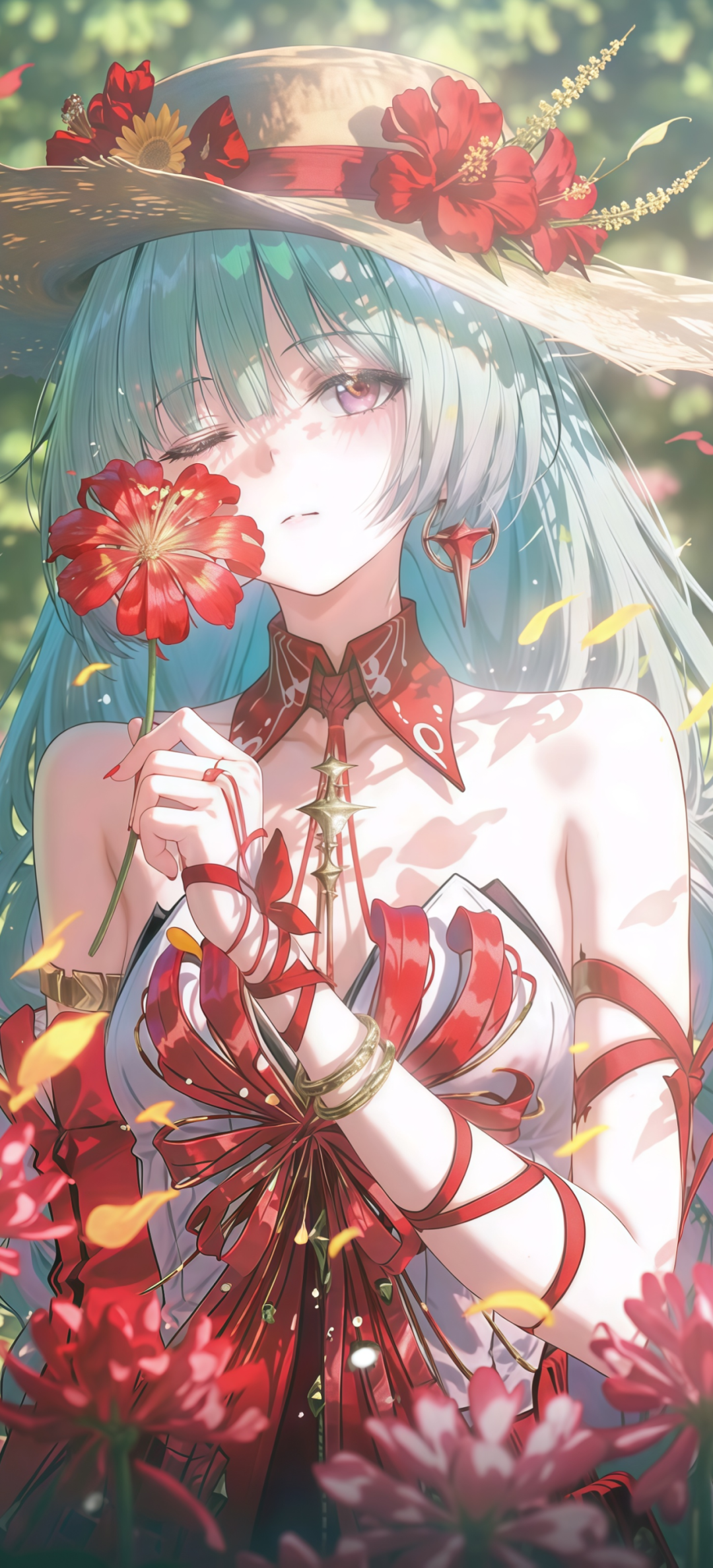vscode 插件安装
由于我个人使用的是vscode进行的操作,所以需要安装一下相应的插件,在插件安装好之后会自动提示安装依赖,国内源不大行,需要进行以下操作。
1
2
| go env -w GO111MODULE=on
go env -w GOPROXY=https://goproxy.cn
|
不一定即刻生效,如果失败可以考虑重启。
基础
go语言与其他语言一样,可以实现原生的web服务,代码如下:
1
2
3
4
5
6
7
8
9
10
11
12
13
14
15
16
17
18
19
20
21
| package main
import (
"fmt"
"net/http"
)
func sayHello(w http.ResponseWriter, r *http.Request) {
_, _ = fmt.Fprintln(w, "hello world!");
}
func main() {
http.HandleFunc("/hello", sayHello)
err := http.ListenAndServe(":9090", nil)
if err != nil {
fmt.Println("http server failed, err:%v \n", err)
return
}
}
|
直接Fs调试运行或者使用命令go run filename.go,如果没有报错就可以访问以下地址查看结果:
1
| http://localhost:9090/hello
|
当然,如果这样返回的内容同样也可以是HTML标签信息,页面会自动渲染,如下:
1
2
3
| func sayHello(w http.ResponseWriter, r *http.Request) {
_, _ = fmt.Fprintln(w, "<h1 style='color:red'>hello Golang!<h1>");
}
|
接着可以更进一步,尝试返回一个html文件:
1
2
3
4
5
6
7
8
9
10
11
12
13
14
15
16
17
18
19
20
21
22
23
| package main
import (
"fmt"
"io/ioutil"
"net/http"
)
func sayHello(w http.ResponseWriter, r *http.Request) {
html, _ := ioutil.ReadFile("./template/hello.html")
_, _ = fmt.Fprintln(w, string(html));
}
func main() {
http.HandleFunc("/hello", sayHello)
err := http.ListenAndServe(":9090", nil)
if err != nil {
fmt.Println("http server failed, err:%v \n", err)
return
}
}
|
以上操作需要在同目录下防止对应的文件才可以实现这个效果。
引入框架
通过上面的http包,就能够实现一个web的开发,但是框架的好处,就是别人帮我们搭建了一个舞台,同时提供了很多现成的轮子,让我们专注于业务的开发,同时让开发效率更高。
Gin是一个用Go语言编写的web框架。它是一个类似于martini但拥有更好性能的API框架, 由于使用了httprouter,速度提高了近40倍。 如果你是性能和高效的追求者, 你会爱上Gin。
Go世界里最流行的Web框架,Github上有32K+star。 基于httprouter开发的Web框架。 中文文档齐全,简单易用的轻量级框架。
安装
1
| go get -u github.com/gin-gonic/gin
|
第一个案例
1
2
3
4
5
6
7
8
9
10
11
12
13
14
15
16
17
18
19
20
| package main
import (
"github.com/gin-gonic/gin"
)
func main() {
r := gin.Default()
r.GET("/hello", func(c *gin.Context) {
c.JSON(200, gin.H{
"message": "Hello world!",
})
})
r.Run()
}
|
基于以上案例可以尝试更改方法进行不同的测试操作,如POST、DELETE等
但是还是不够,可以更进一步,尝试实现一下HTML的渲染,如下:
1
2
3
4
5
6
7
8
9
10
11
12
| func main() {
r := gin.Default()
r.LoadHTMLGlob("templates/**/*")
r.GET("users/index", func(c *gin.Context) {
c.HTML(http.StatusOK, "users/index.html", gin.H{
"title": "users/index",
})
})
r.Run(":8080")
}
|
这里加载模板文件的时候有两种加载方式,依据情况使用
模板文件如下:
1
2
3
4
5
6
7
8
9
10
11
12
13
14
| {{define "users/index.html"}}
<!DOCTYPE html>
<html lang="en">
<head>
<meta charset="UTF-8">
<meta name="viewport" content="width=device-width, initial-scale=1.0">
<meta http-equiv="X-UA-Compatible" content="ie=edge">
<title>users/index</title>
</head>
<body>
{{.title}}
</body>
</html>
{{end}}
|
个人感觉用到模板文件的场景已经很少了,现在几乎都是前后端分离的状态,所以没有必要继续针对模板语句相关知识学习下去了。